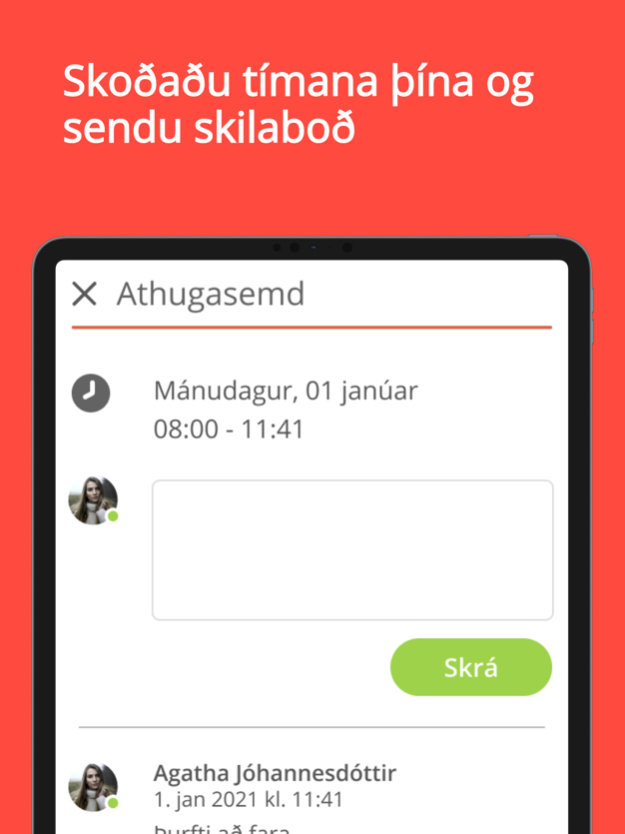Tímon 7.3.0
Continue to app
Free Version
Publisher Description
Tímon er app fyrir notendur Tímon Tímaskráningarkerfis. Með því getur starfsfólk stimplað út/inn, skráð á verk, látið vita þegar skroppið er frá. Einnig er hægt að skoða eigin tímaskýrslu eða yfirfara viðveru starfsfólks. Þau sem nota Tímon Vaktaplan geta séð eigið vaktaskipulag.
Appið býður upp á eftirfarandi möguleika:
· Tímon Tímaskráning (innstimplun og útstimplun) með staðsetningu.
· Tímon Viðvera (skráning viðveru t.d. skreppa á fund, skreppa frá)
· Tímon Verkstimplun (skráning á verk eða hóp til að halda utan um í hvaða verkum unnið er)
· Tímon Tímaskráning (séð eigin tímaskýrslu og átt samskipti við yfirmenn eða samþykkt skráningar starfsfólks)
· Tímon Vaktir (séð eigið vaktaplan)
-----
The Timon app is used with Timon Time and Attendance system. From our app, you can clock in/out, register tasks, set away status for meetings. A convienient view of your own timesheet from where you can communicate with your supervisor. The app also provides a full overview of employee´s timesheets from which managers can view and approve as well as communicate with their team.
List of features:
· Clock in/out, with GPS
· Set away status
· Task registration
· View own timesheet and send comments, managers can view and approve timesheets of their team
· View shiftplan
Apr 22, 2024
Version 7.3.0
## 7.3.0
- API
- Onlyarrdeps endpoint revamp (FLEEMON-6154)
- Misc
- QOL added to payrules in django admin.
- Calls from timon web to api no longer rate limited (FLEEMON-6440)
- Timesheet
- Eraser now appears again
- Filtering corrected clockins works again
About Tímon
Tímon is a free app for iOS published in the Office Suites & Tools list of apps, part of Business.
The company that develops Tímon is Trackwell. The latest version released by its developer is 7.3.0.
To install Tímon on your iOS device, just click the green Continue To App button above to start the installation process. The app is listed on our website since 2024-04-22 and was downloaded 0 times. We have already checked if the download link is safe, however for your own protection we recommend that you scan the downloaded app with your antivirus. Your antivirus may detect the Tímon as malware if the download link is broken.
How to install Tímon on your iOS device:
- Click on the Continue To App button on our website. This will redirect you to the App Store.
- Once the Tímon is shown in the iTunes listing of your iOS device, you can start its download and installation. Tap on the GET button to the right of the app to start downloading it.
- If you are not logged-in the iOS appstore app, you'll be prompted for your your Apple ID and/or password.
- After Tímon is downloaded, you'll see an INSTALL button to the right. Tap on it to start the actual installation of the iOS app.
- Once installation is finished you can tap on the OPEN button to start it. Its icon will also be added to your device home screen.